NeoMail summary

NeoMail is fairly self-explanatory. The text below describes the main buttons in NeoMail and what they do. This is provided as a summary reference, and not a detailed description of how to use NeoMail. If you do not know how to use some of the features, have a look at the NeoMail home page.
Note: You can not use HTML code in NeoMail - plain text only.
NeoMail functions:
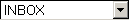 Inbox - Choose a folder to display. The default folder is your Inbox.
Inbox - Choose a folder to display. The default folder is your Inbox. Compose - Compose a new e-mail message and send it using the Send button. You can not use HTML code - plain text only.
Compose - Compose a new e-mail message and send it using the Send button. You can not use HTML code - plain text only. Refresh - Refreshes the displayed page. Use it to check if new mail has arrived since the window was opened.
Refresh - Refreshes the displayed page. Use it to check if new mail has arrived since the window was opened. User Preferences - Displays the Preferences page, which allows you to set a variety of options., such as default language, number of messages displayed per page, and your e-mail signature.
User Preferences - Displays the Preferences page, which allows you to set a variety of options., such as default language, number of messages displayed per page, and your e-mail signature. Address Book - Displays your Address Book of saved e-mail addresses. Click on an address to create a new e-mail with their e-mail address automatically added.
Address Book - Displays your Address Book of saved e-mail addresses. Click on an address to create a new e-mail with their e-mail address automatically added. Folders - Allows you to create new folders and delete old ones. Useful for organizing your e-mail.
Folders - Allows you to create new folders and delete old ones. Useful for organizing your e-mail. Empty Trash - Empties the neomail-trash folder.
Empty Trash - Empties the neomail-trash folder. Logout - Closes the connection between you and NeoMail.
Logout - Closes the connection between you and NeoMail.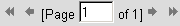 Page Navigation - Navigate to the first, previous, next, last, or specific page of e-mail.
Page Navigation - Navigate to the first, previous, next, last, or specific page of e-mail.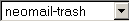 Move - Moves the selected items to the displayed folder - the default folder is the trash. Click on the on the tick box next to the specific message to select, or click on the All tick box to select all messages in this window.
Move - Moves the selected items to the displayed folder - the default folder is the trash. Click on the on the tick box next to the specific message to select, or click on the All tick box to select all messages in this window.