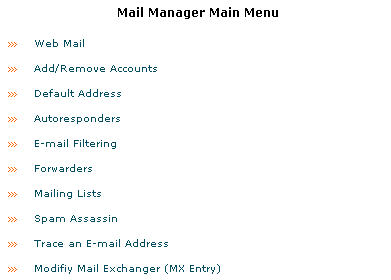![]() The Mail area allows you to manage all aspects of your e-mail, from adding new accounts, managing mailing lists, and setting spam filters. There are quite a number of options available, so take your time.
The Mail area allows you to manage all aspects of your e-mail, from adding new accounts, managing mailing lists, and setting spam filters. There are quite a number of options available, so take your time.
Note: All e-mail options can be used in conjunction with each other. For example, you could set up an autoresponder on your main account to e-mail an "Out of Office" message, a forwarder to send the e-mail to your uncle's house where you are staying, and a spam filter to reject all e-mail with "credit" in the subject line. This flexibility is what makes e-mail so powerful as a communication medium.
To open the Mail area:
Click on the Mail button on the home page.

Topics:
Reading your e-mail
E-mail Accounts
Setting your default e-mail address
Autoresponders
E-mail Filtering
Forwarders
Mailing Lists
Spam Assassin
Tracing an e-mail address
Altering your Mail Exchanger (MX Entry) setting